Friday Night Funkin': Psych Engine 0.6.3 Optimized
A downloadable mod for Windows
This is "Friday Night Funkin': Psych Engine 0.6.3 Optimized". So that means it will be easy to mod your game. This has no debug, no chart editor, no character editor and no "Check for Updates".
For the Source Code, I suggest watching this tutorial on How to Compile FNF Psych Engine 0.6.3:
For the Optimized Build, you just need to mod the original Friday Night Funkin': Psych Engine 0.6.3 and paste the assets, and mods folder into it:
https://github.com/ShadowMario/FNF-PsychEngine/releases/tag/0.6.3
Friday Night Funkin' - Psych Engine
A Developer-friendly FNF Engine
READ THE WIKI BEFORE DOING QUESTIONS!!!
READ THE WIKI BEFORE DOING QUESTIONS!!!
READ THE WIKI BEFORE DOING QUESTIONS!!!
Permission is not needed for using the Engine, as long as all contributors are properly creditted you should be allowed to use it.
Click here to join the Public Discord Server.
Engine originally used on Mind Games Mod, intended to be a fix for the vanilla version's many issues while keeping the casual play aspect of it. Also aiming to be an easier alternative to newbie coders.
Most, if not all of the mid-song effects (MILF's Camera Zooms, Bopeebo's "Hey"s etc.) were unhardcoded, being able to be added/removed on Chart Editor.
The Engine currently features:
- Support to Video Cutscenes in .MP4 - DOESN'T WORK IN x32!!!
- Improved Input system with Configurable Control scheme.
- In-game Character Editor. (Press 8 during a song)
- In-game Week and Dialogue Editors (Press 7 on Main Menu)
- In-game Stage Editor
- Reset a song score/accuracy in-game.
- Botplay.
- In-game Achievements.
- Mod Support (Characters, Weeks, Stages, Dialogues, Videos, Achievements, Settings, Translations)
- Story Mode Menu rework.
- Main Menu rework.
- Dialogue Boxes with Animated characters.
- Weeks done outside of the Source code.
- Note RGB config menu.
- Downscroll, Middlescroll and Ghost Tapping.
- Performance settings and much more.
- Reworked Chart Editor with a handful of new settings and tools.
- Custom Note Splashes (Animations by Keoiki).
- Slight improves to most weeks.
- Lua Script and HScript support
- Countless bug fixes.
Note:
Friday Night Funkin' is intended for players aged 13 years and older. It contains elements that may not be suitable for younger audiences, including some intense gameplay, some flashing lights, some profanity (Also known as cuss words) and themes that could be considered mature. If you are lower than 13 years, I suggest exiting this page. Please ensure you are comfortable with this content before playing. Or if you a source code modder, then you should be good. Enjoy responsibly!
Disclaimer:
The project you are about to engage with is based on Friday Night Funkin': Psych Engine 0.6.3, which was originally submitted by "Shadow Mario." Please be advised that I do not own this software or its intellectual property. This endeavor involves creating an optimized source code intended for educational or development purposes only. Any use or distribution of the original content should be conducted in accordance with its respective licensing agreements and guidelines.
| Status | Released |
| Category | Game mod |
| Platforms | Windows |
| Author | Daville Does Games |
| Genre | Rhythm |
| Tags | Friday Night Funkin' (FNF), haxeflixel |
Download
Install instructions
For Windows (Zip Version) Optimized Build:
So, here's how you download the optimized build on Windows:
1. Click the download button right next to this file: "FNF-PsychEngine-0.6.3-Optimized-Build.zip"
2. After when you do that, you will see a pop-up. Which is good, because the game is downloading now. Wait until the download is finished.
3. After the download, go to the file location (A.K.A "Downloads") and right-click on the file.
4. Once you right-click on the file, you will see some options. Click on "Extract All."
5. After when you do that, the file is now extracting. Wait until the file finishes extracting.
6. After extracting the file, click on the following location:
"Downloads\FNF-PsychEngine-0.6.3-Optimized-Build\bin"
7. Once you are done doing that, you will see many files, folders and text documents. So finally, double-click on this execution: "PsychEngine.exe".
And that's how you download the optimized build on Windows (Zip Version). So, enjoy this experience and start modding your game.
For Windows (Zip Version) Optimized Source Code:
So, here's how you download the optimized build on Windows:
1. Click the download button right next to this file: "FNF-PsychEngine-0.6.3-Optimized-Source-Code.zip"
2. After when you do that, you will see a pop-up. Which is good, because the game is downloading now. Wait until the download is finished.
3. After the download, go to the file location (A.K.A "Downloads") and right-click on the file.
4. Once you right-click on the file, you will see some options. Click on "Extract All."
5. After when you do that, the file is now extracting. Wait until the file finishes extracting.
6. So finally, after extracting the file, click on the following location:
"Downloads\FNF-PsychEngine-0.6.3-Optimized-Source-Code.zip\FNF-PsychEngine-0.6.3-Optimized-Source-Code\The-Easy-Source-Code\FNF-PsychEngine-0.6.3"
And that's how you download the optimized source code on Windows (Zip Version). So, enjoy modding your game.
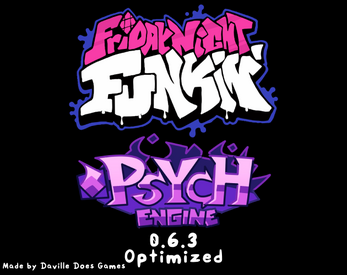
Comments
Log in with itch.io to leave a comment.
Can i have an psych engine for fnf in google play? I want to put it in mods folder
I don't how is that possible. But I will see what can I do.
perfect but wish there was a new version likw 1.0.4 or 1.0.3
I mean, I rather stick to this version.
Paths.hx (line 356)
TitleState.hx (line 380)
TitleState.hx (line 227)
flixel/util/FlxTimer.hx (line 195)
flixel/util/FlxTimer.hx (line 285)
flixel/FlxGame.hx (line 745)
flixel/FlxGame.hx (line 677)
flixel/FlxGame.hx (line 545)
openfl/events/EventDispatcher.hx (line 402)
openfl/display/DisplayObject.hx (line 1399)
how to fix crash
Do you have a antivirus? 😕
nope
It's not working for me :c
How come? Tell me what does your error say, and did you watch the tutorial?