What if Daville was in Friday Night Funkin (The First Update)
A downloadable mod for Windows and Android
"What if Daville was in Friday Night Funkin" just got an unexpected update!
What have change:
All of my vocals (Except the Tutorial) are now my actual voice sample. So, it doesn't sound bad anymore.
Daville doesn't sing lyrics in the Lemon Monster songs anymore.
Daville Text Sound is now replaced with his voice instead of a text to speech voice named "Mark".
The Game Icon has change to Daville Drawing Headphones.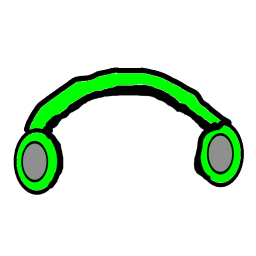
The "Read Me Before You Play Please.txt" has been removed except for the story.
Daville got a new redesign. (Including the pixel version)
The health bar icons have change back to the original Friday Night Funkin own.
The UI called "Terrible" is more detailed.

The pixel UI called "Terrible" is now replaced with the pixel word "No".

Credits:
Most of the music was made with FL Studio Mobile.
Instrumental was mashup with a youtuber called "Sheet Music Boss". Here's the link to his youtube channel: https://www.youtube.com/@SheetMusicBoss
Daville Redesign and others was made with Photopea.
The WHOLE mod was made with Friday Night Funkin' Restored mod. Here's the link to his gamebanana page: https://gamebanana.com/mods/44223
The Creator "Cval" is the owner of the Friday Night Funkin' Restored mod.
The android port was made from the original Friday Night Funkin' and made with Apk Editor. Here's the link to the original Friday Night Funkin' on Android: https://www.mediafire.com/file/bc1g5nnh47ixa14/Funkin-release0_2_7_1b6.apk/file
Note:
By the way, thank you for downloading my mod.
Is there any bugs still, let me know so I can update to the next version again.
The android version is finally released! (Well... kinda) It has no dialogue except for "Week 6".
More stuff is still coming soon. (INCLUDING WEEK 7 AND MY FNF VS DAVILLE MOD)
Warning (Again):
Friday Night Funkin' is NOT for kids.
If you are lower than 13+...
Go outside and you will be fine.
| Status | Released |
| Category | Game mod |
| Platforms | Windows, Android |
| Author | Daville Does Games |
| Genre | Rhythm |
| Tags | Friday Night Funkin' (FNF), haxeflixel |
Download
Install instructions
For Windows (Zip Version):
So, here's how you download the game on Windows:
1. Click the download button right next to this file: "What-If-Daville-Was-In-Friday-Night-Funkin-The-1st-Update.zip"
2. After when you do that, you will see a pop-up. Which is good, because the game is downloading now. Wait until the download is finished.
3. After the download, go to the file location (A.K.A "Downloads") and right-click on the file.
4. Once you right-click on the file, you will see some options. Click on "Extract All."
5. After when you do that, the file is now extracting. Wait until the file finishes extracting.
6. After extracting the file, click on the following location:
"Downloads\What-If-Daville-Was-In-Friday-Night-Funkin-The-1st-Update\What-If-Daville-Was-In-Friday-Night-Funkin-The-1st-Update\Are\You\Ready"
7. Once you are done doing that, you will see many files, folders and text documents. So finally, double-click on this execution: "Funkin.exe".
But before you click on it, you must read this text document, which is the story: Read My Story Before You Play Please (If You Haven't Read It).txt
And that's how you download this mod on Windows (Zip Version). So, enjoy this experience.
For Android/Mobile:
So, here's how you download the game on Android/Mobile:
1. Touch the download button right next to this app: "WIDWIFNF-The1stUpdate-AndroidPort-KINDA.apk"
2. After when you do that, you will see a pop-up on Chrome. Which is good, because the game is downloading now. Wait until the download is finished.
3. After the download, go to your "Downloads History" and touch on the same app name: "WIDWIFNF-The1stUpdate-AndroidPort-KINDA.apk"
4. Once you touch the app, you will see that they give you a few options to choose which system (or app) to open with. I highly recommend touching the "Package installer"
5. After when you do that, the app is now loading. Once it finished loading, it will say something like this:
Friday Night Funkin'
Do you want to install this app?
It has a choice between "Cancel" or "Install". Touch the "Install" button.
6[a]. After when you do that, you will see that the app is installing right now. So, wait until the installation is finished.
You also might see a random pop-up that say something like this:
Google Play Protect
Unsafe app blocked
This app was built for an older version of Android and doesn't include the latest privacy protections.
It has a choice between "More details" or "OK". Touch "More details".
6[b]. You will now see another random pop-up that say something like this:
Installing this app may put your device at risk. Learn more about Play Protect.
There's another button that's said, "Install anyway". Touch that button.
6[c]. It will now ask you for your Lock Screen password. Type in your Lock Screen password and touch the "Done" button.
7. Once you do that, you will see that the app is still installing. So, wait until the installation is officially finished.
8. And finally, after the installation, it will say "App Installed" (Only if your storage is not full). It will also have a choice between "Done" or "Open".
Touch the "Open" button if you want to play the game right away.
Touch the "Done" button if you don't want to play the game right away.
And that's how you download this mod on Android/Mobile. So, enjoy this experience.







Leave a comment
Log in with itch.io to leave a comment.